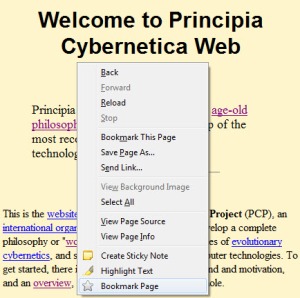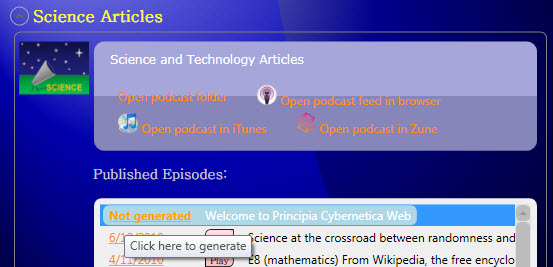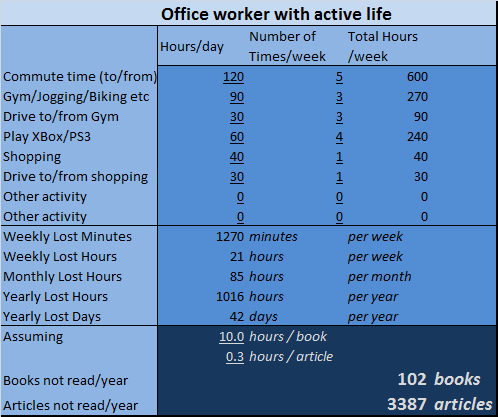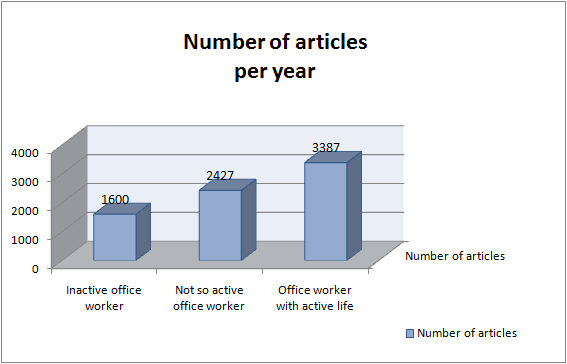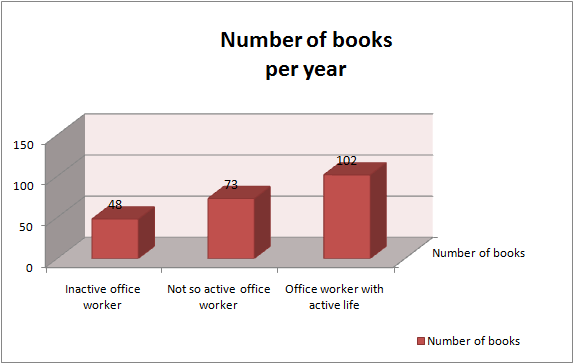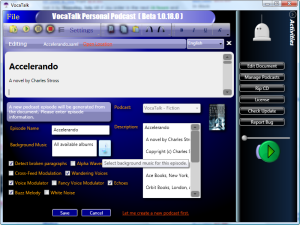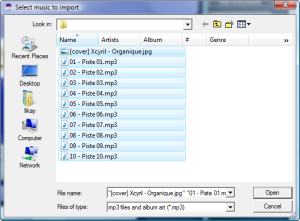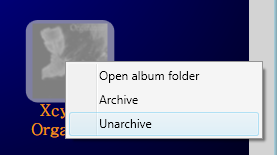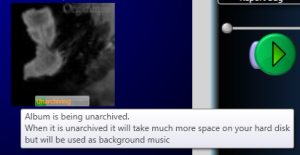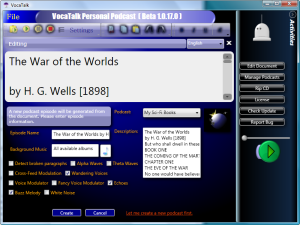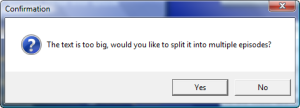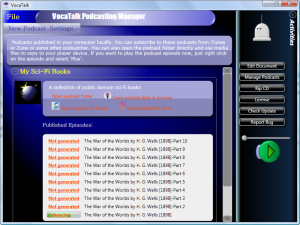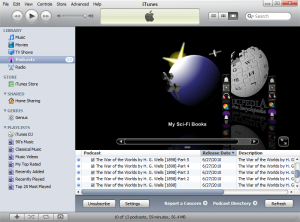VocaTalk is available for purchase today!
We are proud to announce VocaTalk product launch!
This is a major milestone in bringing the unique VocaTalk experience to a wider market. The 3 year public beta is officially over as of today and the product has finally been launched on the new year’s first day. Version 1.1 has a lot of improvements and new features like clound sync. VocaTalk will be sold for only $9.95 for a limited period of time. So you hurry, buy the coolest and best version so far with a whole new look.
How to use VocaTalk as a research and learning tool
I’ve been using Google Notebook which is now discontinued. If you are already signed up, you can keep using it at http://www.google.com/notebook. Then I’ve recently discovered WebNotes, an online research and web annotation tool (http://www.webnotes.net), and it changed my life. It allows you not only to bookmark things that you find on the web, but also highlight portions of pages, and put sticky notes on them. You can access your bookmarks pretty much anywhere.
If you are doing online research, constantly reading things all over the net, this tool is for you. I have realized that combining it with a text-to-speech tool like VocaTalk to listen the bookmarked web content the next day on commute creates a unique learning experience.
First, you need to subscribe to WebNotes and download the browser addon for it for the best experience. Also, download VocaTalk if you don’t already have the latest version and request a free beta license. For the best experience, you can also download high quality SAPI voices, rip some CDs or import mp3 music to VocaTalk. VocaTalk will use all the installed voices and music in your library to generate a high quality mp3 and publish it locally as a podcast episode.
Once you install these two wonderful apps, you’re ready to enter a new world of self learning experience much more fun than anything you’ve ever experienced before!
As you surf the net searching for interesting news articles, books, blogposts, mark them with WebNotes tool.
Create a collection of bookmarks, highlights, stickynotes.
You’ll probably add many such bookmarks before you actually start reading them. So it’s good to be able to manage and organize them using the browser add-on for WebNotes.
When you want to actually turn the content into mp3 speech, click on the bookmark in WebNotes to open it. Launch VocaTalk and paste the content into VocaTalk. Then click ‘Turn into new podcast episode’ link at the bottom of the window.
VocaTalk will present an options pane for you before creating the podcast episode. Here you can pick music and some special audio fx like positional audio, voice modulation and binaural beats. Then it’ll create and queue the episode under a podcast folder. You can start generating the podcast now, or just keep creating such episodes and defer generation.
-
Once the generations are complete, you can publish them locally to iTunes/Zune or just download to your mp3 player. I like the podcasting better because it makes it much easier to manage so many mp3 files that are listened once and thrown away.
VocaTalk episodes that are combined with nice background music sound like fancy audio documentaries that make listening much more fun and less monotonous for hours of listening experience.
Reclaim the Intellectual Time You Loose
Have you ever wondered how much time you spend on daily activities that could be used to improve yourself instead? We do a lot of things like commuting, driving, shopping, working out that are really our intellectual time lost if you think about it, but we’re so used to it we stop thinking about this fact. So I’ve decided to create this excel sheet to get some idea.
I’ve created tables for three different types of people; inactive office worker, somewhat active office worker, active office worker. You can customize it for yourself and see how much time you loose. Here are some of the results for an active office worker who commutes to work, goes to gym, does shopping, plays XBox/PS3 etc.
Yes, what you’re seeing is correct! An active office worker could read 102 books or 3387 articles a year if he/she could use all that activity time for reading. You might be thinking, what sense does it make if you can’t give up any of these activities and more horribly start using it for reading? Well, the nice part is, nothing has to give, ‘if’ you use VocaTalk Personal Podcast. Seriously! You can turn all the content into a high quality media and listen while doing almost any activity. VocaTalk generates musical podcasts that you can download to your iPod/iPhone/Zune take with you whereever you go. You can use the highest quality text-to-speech voices on the market, rip CDs, import mp3 music and play in the background. VocaTalk can also split your reading into multiple hour long episodes, add audio fx like voice modulation, echoes, positional audio for a more fun listening experience. The generated speech provides sufficient interleave between paragraphs to provide easy digestion. If you could just listen instead of reading, you could reclaim the time you lost without giving up any of your daily activities.
Download excel sheet to calculate your time lost on daily activities that could be potentially turned into intellectual time without even giving them up.
Windows XP support at last!
Windows XP support was one of the most expected features of VocaTalk. And it’s just been released. XP users can now start enjoying the most fun TTS application ever. Download version 1.0.20, import music and create your podcast episodes to listen on your iPod/Zune.
The 1.0.20 version, also supports random pitch selector which changes the voice pitch for every paragraph creating a richer set of voices. You can combine the random pitch selection with voice modulation which smoothly shifts the voice pitch while speaking. These and many other affects make it much more fun to listen for hours without getting bored.
Mp3 support at last!
VocaTalk now supports importing mp3 albums in addition to ripping CD music. This will allow users to download thousands of free mp3 music on the internet to use in the background. To give you an idea, here’s how it works:
You just click on the musical note icon to select background music (or select background music for an episode in the podcast manager).
Then click on “Import an Album” link at the top panel. This will display the mp3 album importer pane at the bottom of the music selection view.
Select mp3 files as music tracks for the album, and png/jpg/gif files for album art.
After you select the tracks, the album import panel will display the tracks and the album art and will also set the album name to the directory name that you selected the albums from. You can keep adding more files by clicking on the ‘plus musical note’ icon. You can change the album name if you wish, but you must make sure the name is not already in your library. Otherwise, you will get an error message and will have to rename it.
Once you’re done, click on the ‘Import’ button to create the album in your library. That’s it! But there’s more…
From this point on, the mp3 album is in your library in mp3 file format which takes much less space than uncompressed wav files. However, VocaTalk actually uses raw uncompressed files rather than decompressing mp3 files each time you generate an episode. mp3 files are used for album archival, meaning it’ll take less space on your file system. So, when an album is created it’s automatically marked as ‘archived’ and grayed. This means, the album is archived and not active when ‘use all music’ is selected, but will still be selectable and be used if you pick the album directly.
If you want to unarchive an album and make it active as background music when ‘use all music’ is selected, you must right click and select ‘Unarchive’ in the context menu.
After an album is unarchived, it will take much more space (7-10 times) on your hard drive, but it will be used when all music is used in the background. When you have a large album library, this will be an extremely useful feature to save space. For example, you can just keep 20-30 albums active, archive the rest and change such active album sets as you get bored. You could archive 5 albums today, and unarchive another 5.
VocaTalk will soon support an automatic scheduling of such sliding active album sets.
There are a number of free music download sites that you can already access today and download free mp3 music. My favorite is Jamendo. I’ll make a list of such music download sites and provide it on VocaTalk’s home page. If you have any recommendations, please leave me a comment.
How to turn a large ebook into a series of musical podcast episodes or audiobooks
There’s a lot more online reading material today than ever, and that’s only going to grow. We can use them in many other ways than just read. For example, we can do interesting transformations like text-to-speech. For large text content, probably the best usage of text-to-speech is to create a recording and listen on-to-go. In this tutorial, we’ll use VocaTalk to turn an ebook into a musical audiobook or podcast.
I’m going to use a public domain book (H.G. Wells’ War of the Worlds) from Project Gutenberg. You could also use any other html, pdf, word or text content, or anything that can be represented in one of these formats. We’ll even put background music and some sound effects that make listening easier.
To do this, you need to download an install VocaTalk Personal Podcast.
1. Download VocaTalk Personal Podcast.
3. Launch VocaTalk and activate the beta license using ‘License’ button on the activities pane and then ‘Enter New Activation Key’. If you don’t activate the app, you can still use the demo version which has some limitations.
Now let’s generate the podcast episodes, or audiobooks (mp3 files).
1. Launch VocaTalk.
2. Copy and paste the contents of the full novel into the document editor of VocaTalk.
3. Click ‘Create new podcast episode‘ link at the bottom of the document editor.
4. VocaTalk will automatically select a name for the episode(s) based on the contents. You can change it here.
5. By default VocaTalk will use all the music in your library as background music, but you can select albums you want by clicking on the musical note icon.
6. By default VocaTalk will use a default album art for the target podcast folder, but you can select an image from your library or form internet.
7. Optionally you can select some interesting audio effects in the podcast episode creator.
8. Select the target podcast in the podcast episode creator. In this example I use ‘My Sci-fi books’ podcast that I created earlier. But you can just create a new podcast by clicking on ‘Let me create a new podcast first’ link. After you create a podcast, you can come back to this screen by selecting ‘Edit Document’.
9. Click ‘Create‘ button in the podcast episode creator.
10. If the document is large, VocaTalk will suggest splitting it into multiple episodes.
11. VocaTalk will create episodes and open the ‘Podcast Manager’. You can click ‘Not Generated’ link to generate an episode. VocaTalk will use all the available voices installed on your system in the same recording. Each paragraph is read by a different speaker to make the listening less monotonous. The voice modulation effect makes it even more fun.
Once the generation is done for an episode, you can just click on the ‘Play’ button on the episode to play it right away. Or you can click on the ‘Open podcast folder’ to access the generated .mp3 files to copy to your mp3 player.
To subscribe to this podcast and open in iTunes, click on ‘Open podcast in iTunes’ link at the top of the podcast folder.
Of course most of the steps above are optional. The quickest way to do the same thing is to just paste some content, click ‘Create new podcast episode’, and then click ‘Create’ button. VocaTalk will use the default settings and all available music in your library and queue the episode(s) in the podcast folder. Then you can generate the episodes and download to iTunes whenever you want. The more music in your library the better the experience. You can rip your CD music, save to your library and use it in the background of VocaTalk episodes.
iTunes will make sure only the unlistened episodes are on your iPod. So using podcasts is much more comfortable than managing mp3 files manually.
You can generate an endless stream of podcast episodes from any content and listen anywhere. You don’t even have to spare time for reading anymore. Just grab your iPod and do whatever you want!
Here’s an mp3 episode of ‘The War of the Worlds” generated by VocaTalk.
How text-to-speech works and how VocaTalk enhances it
I was planning to write an article about how text-to-speech works for people to understand the underlying core technology behind VocaTalk. I just did a search and found this interesting article: http://riteshhowto.wordpress.com/2009/02/18/how-text-to-speech-works. I guess, this article is pretty good for non-developers too. Thanks Ritesh!
VocaTalk does not come with a text-to-speech engine, but it does post-processing to the speech output. VocaTalk supports SAPI 5.1 and 5.3 compatible voices engines like AT&T, Acapella and IVONA which are all implemented based on a similar principles described in Ritesh’s post.
After speech generation is complete, VocaTalk automatically starts enhancing the generated speech. Since VocaTalk can use multiple different voices and even voice engines in the same text, the first thing it does is to automatically level the speech volume. This is necessary because different voices may be recorded at different volume. Then it turns the speech output into a stereo, 44Khz signal. The speech engines generally use 16Khz or 22Khz sampling rate. So VocaTalk has to resample the output to get a 44Khz signal. This CD quality signal is then used to do all the other processing. Here are some examples of interesting effects VocaTalk adds to the speech: echoes, voice position, voice pitch modulation. Then the selected music is mixed in with the speech. The music volume is also automatically leveled for a comfortable listening.
When enhancement is done, VocaTalk encodes the media, embeds album art and the original text into the final mp3 file. This file can be played or copied to your mp3 player. However, managing many such mp3 files is really cumbersome. To make it easier to manage the generated files, VocaTalk also publishes those files as local podcasts and can automatically launch iTunes and Zune to subscribe and open them. You can then download the files into your iPod or Zune device. Those applications will automatically synchronize the podcast episodes and make sure you always have unlistened files on your player and also remember where you left off playing.
These features are really important for text listening that usually takes much longer than a song. VocaTalk makes it easier and fun to listen hour long episodes and makes it easier to manage hundreds of such episodes. Unlike mp3 music files, episodes are designed to be listened once and thrown away. Well, you don’t really have to throw away, but you get the point; it requires tools that acknowledge this fact to improve the experience.
There are other features that are currently under development. All for one goal; to make hours and hours of listening and learning experience a fun and enjoyable one.
VocaTalk Free Background album is now available for download
I’ve been working on the free background album for quite some time. The purpose is to provide a variety of different genres of music for VocaTalk users to test. You can download the free album 1 here.
This album includes the following tracks, all of which were composed by me:
- Ambient Relaxation – Night is short
- Ambient Rhythmic – Antrophic principle
- Breakout
- Drift
- Existance the Sweet
- Exoplanet hunter
- First Step
- Interstellar
- KuiperBelt
- Miracle
- Movie Score – Memorable times
- Transbeatix 1
- War of the Worlds
Now, I’m not a musician. So please keep that in mind if you want to critisize. Again, the point is to give users DRM free access to some music usable as background for VocaTalk podcasts.
Initially, I was thinking of making only ambient music. But as I experimented with other genres, I decided that they are also good for listening with speech. Keep in mind, the more music you have in your library, the richer the experience.
Have fun!
Craig Venter’s synthetic life and its implications
If you haven’t watched Craig Venter’s Synthetic Life videos yet, you must! This is one of those historic moments like the invention of transistor which led to today’s computers. There’s a lot of controversy and speculation around this concept. I think some people don’t understand the implications of this technology.
This breakthrough has philosophical as well as practical implications. Life is treated like any other machine. It is stored in digital media, and then produced to come alive again.
In about 10-20 years, life has become the domain of engineering from something beyond, something untouchable. I think, this last invention really is the killer app of all times, and perhaps human history. I’m serious about this. It’s probably even bigger than computer revolution. Because, for the first time in the history of earth, and probably the whole universe, a discontinuation in life’s chain has occurred. A cell without a parent cell has been born. As Venter puts it, ‘a cell whose parent is a computer’. This means, life was created by just putting the right chemicals in the right order. There was no magical ‘life force’, no special ‘touch’ from above. It was human designed computer and just chemicals to start with. Well, the information came from a real cell. But it came as ‘information’ only, not in any physical form. So a living being was created only based on the data in the computer. You can imagine, that data could also be manipulated before it is printed out and inject into a cell.
Venter’s team printed out a full DNA from a yeast cell and injected it into a living empty cell. The cellular machinery booted up and started functioning just like a normal cell, but it was using the manufactured artificial DNA. Although the information contained in the DNA was mostly the same as the original yeast, Venter’s team also encoded some signature into it so it can be identified and used as a verification that the technology worked. They even put their names, and an email to contact if someone decodes the special signature sequence. The technique they used prevents those encoded extra data from being treated as protein formula and is just ignored.
Now, I’m an engineer, not a biologist, but I think I can see some interesting uses other than the usual stuff that everyone talks about. Since I’m not in a position to actually implement any of these, I’ll use my freedom to improvise without current technical limitations, assuming they will sooner or later be overcome.
1. Just like computer publishing, this will open up an accelerated new era of biological engineering. You can easily modify genes in the computer and probably even simulate what they’ll produce once the necessary cellular machinery is fully understood. You can basically design living things and once you like the design, you can just print out the DNA and produce the living being. There’s no limit to what you could design, but probably the first things will be, medicine, custom made bacteria to do environmental cleanup, reversal of pollution, or produce cheap fuel. Then the bigger projects will slowly start appearing: custom made plants that were designed by accelerated evolutionary algorithms on super computers. I’m not sure how long it will take until they can design a custom made human being. But they can start by simulating crossing in computer environment to produce custom made animals. I think, we’ll need real big supercomputers to simulate evolutionary algorithms for complex animals.
2. You could scan the DNA of each different tissue in your body as it is now, and store it in digital media. When you have any illness, or when you get old, just print the previously taken DNA’s to generate any tissue in your body. This could even create a whole new industry of life extension.
3. Use this technology for interstellar travel. Instead of sending mature humans, just send digitally encoded DNA sets for humans and all the animals, plants and bacteria to create a biosphere from just ‘information’ once a small ship reaches its destination. Or just send machines to produce cells, and beam the information up. Until the ship gets to its destination, we’ll have enough time to design life that’s adapt to the final destination.
4. Send such ships to many star systems, search for life, or produce life. Hey, maybe that’s how it all started on earth! But that’s a separate discussion..
5. Beam living things in long distance. But it’s not like the teleportation in Start Trek or ‘The Fly’ because the original copy is not lost.
6. You can pretty much replicate whole living things if you can scan all cells, or at least the necessary minimum. Only, you have to figure out how to assemble the produced tissues.
7. Design DNA based cellular machines that do not try to survive, but instead compute. You could pretty much produce any cellular machinery that will do some computation and run many such computations in parallel. Real massive parallelism as taught by mother nature.
Some say this technology can wipe out humanity. OK, but wait, an asteroid could wipe out humanity as well. Unless we can somehow go to space and unchain ourselves from earthbound life, we’ll be waiting for our killer asteroid with our name on it. How about human made other technologies? How about environmental disasters or climate change that may also have a dramatic impact on human future. All technology has good and bad uses. But mother nature is the most graceful friend and sometimes the most cruel enemy of man. This type of technological advancement can and should help humanity survive both its own failures and mother nature’s wrath. There will come a day, when almost all people benefit from it, but still continue to discuss whether it’s good or bad.
What I did today while assembling my Ikea furniture at home
I’m on vacation and decided to stay home this time. Well, not all vacations are created for rushing to get some rest. The only thing that woke me up was the new Ikea furniture I had to assemble. But wait, I’ve got stuff to read and have some fun personal time listening music. How about getting some sun bath by the pool? Apparently, I have to do the assembly today and my wife says in fact, I have to do it now!
But wait, I have my iPod. And not only iPod, I have VocaTalk Personal Podcast! So I just turned the stuff that I was going to read into a podcast episode with some music in the background. That way, I could work, listen music, and listen to the text at the same time. It was so fun, I don’t even know how much time it took to assemble the whole thing. It was a quite big one with lots of pieces to put together. So I had to take some rest and drink my beer while our little cute kitten ‘Cumin’ was jumping around to get some attention. While going through all that, I finished my reading and switched to another podcast that I had generated previously. It was a public domain novel. The atmospheric background music made me feel like I’m in a movie theater.
When the assembly finished, I was still listening to my podcast. Well I have an infinite number of them. Because I can generate them myself, based on any content I like; articles, blogs, ebooks, pdf files, word documents, or any other text. VocaTalk generates the speech, puts music in the background and some other sound effects that make listening even more fun. It’s like no other text-to-speech app. It’s so fun to listen to these podcasts, I can’t stop listening the whole day!
Maybe tomorrow, I can get back to my lazy mode and go to the pool while still listening to my podcats… I mean podcasts…